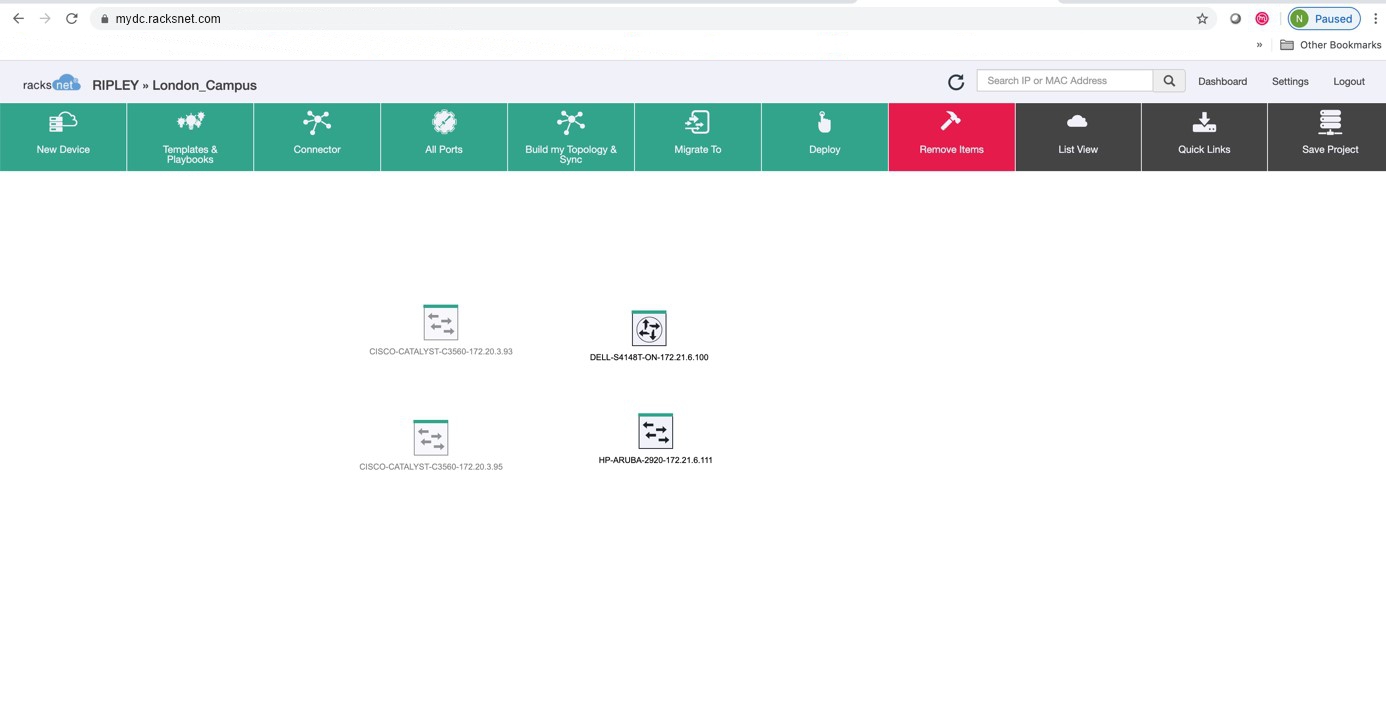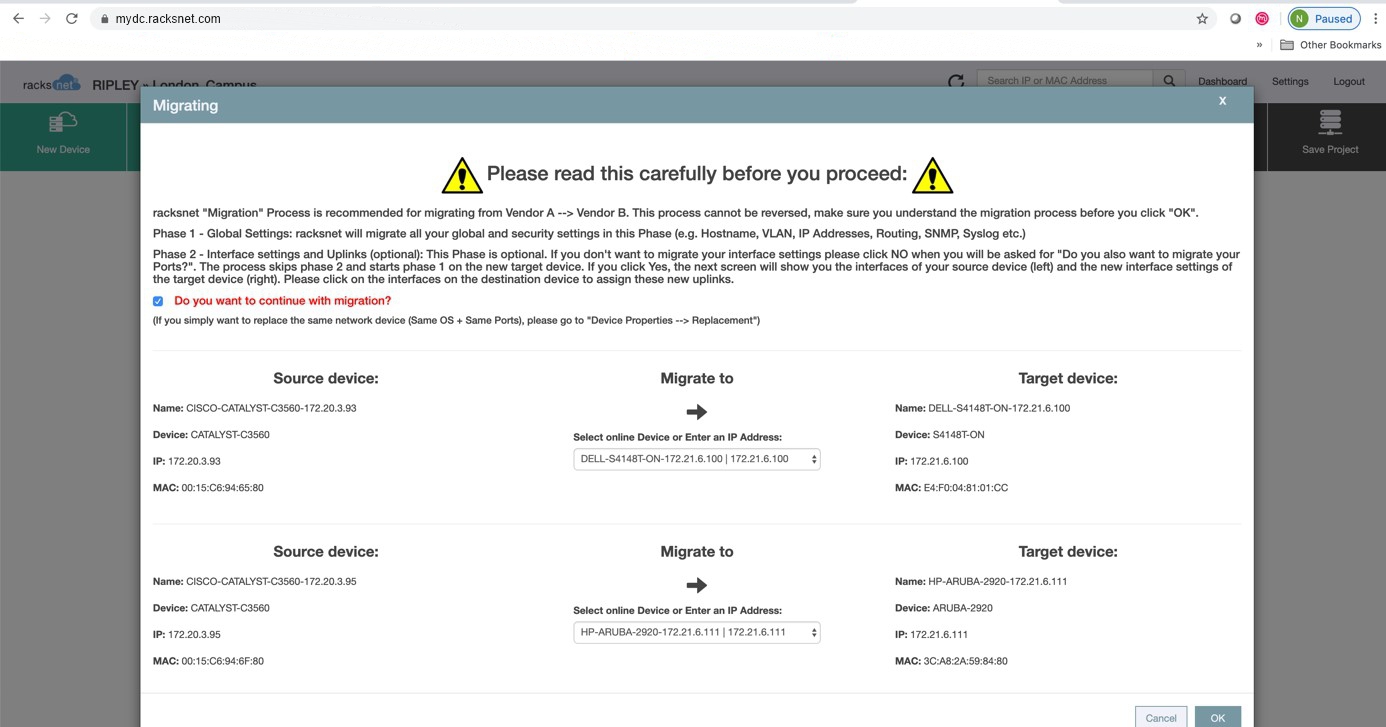Globally unique: The migration of manufacturers and device series. This function helps you to save time, costs and personnel resources in case of a planned change of manufacturer. Learn more about vendor migration in a network with racksnet®.
Multi-vendor automation
With a few mouse clicks, Vendor Migration ensures that the network devices of manufacturer A can be managed as if they were devices of manufacturer B and in reverse.
With the migration of vendors and devices you continue where others give up
For your employees, it no longer matters which device manufacturers they are certified for. The software, unique in this form worldwide, manages all important scripts, from Cisco, Hewlett Packard Enterprise as well as DELL EMC, Huawei and Cumulus etc.
Open
Enables the integration of other manufacturers into the existing network infrastructure, up to low-cost whitebox solutions
Smart
Ensures that devices from one manufacturer can be scripted in the same way as devices from another manufacturer and in reverse
Easy
Eliminates the need to manually enter complicated CLI entries through the cosnsequential use of drag & drop technology
Reduces the risk of incorrect CLI entries
This solution not only reduces the risk of errors when migrating from Vendor A to Vendor B.
The racksnet® software can be operated almost universally via drag & drop. This also means that it largely eliminates the error-prone manual input at CLI level.
Would you like to learn live how Vendor Migration works?
During the live demo you will get to know our product without obligation – and us! In this context, we will also be happy to advise you on the optimal use of our product in your individual environment.