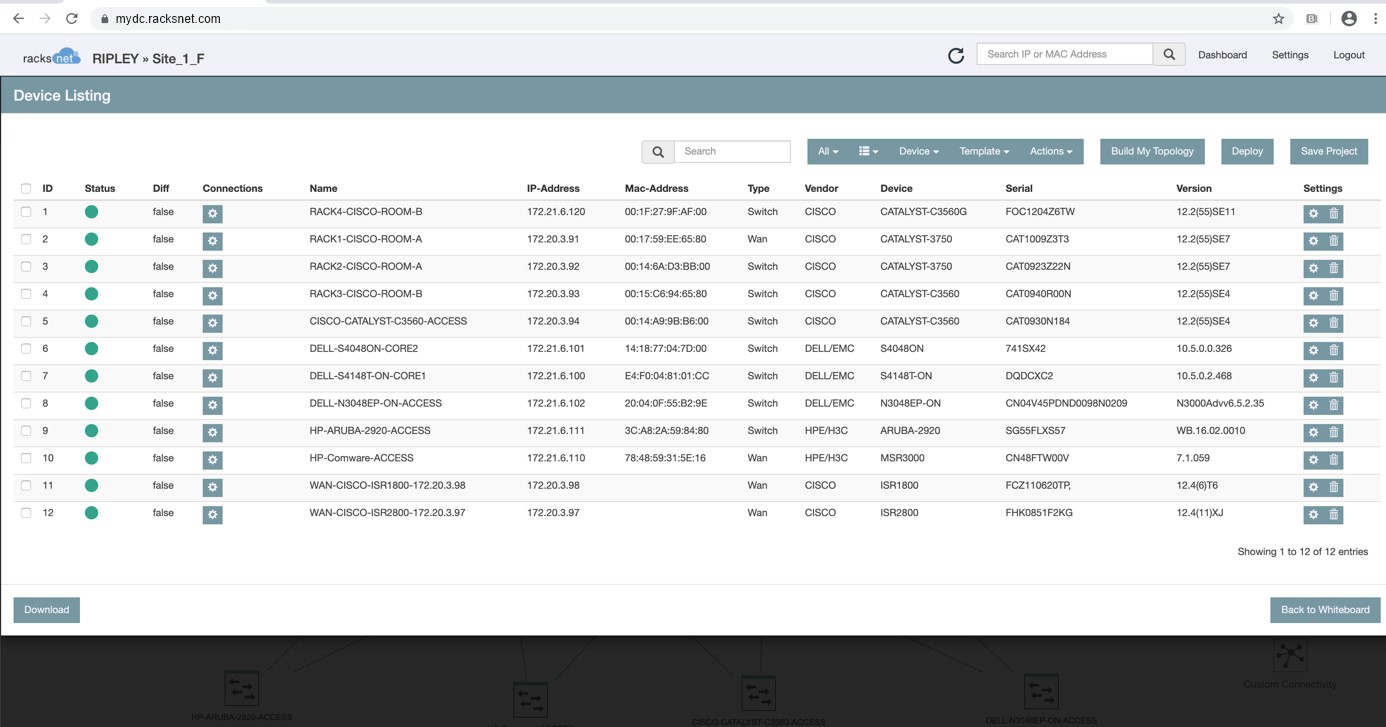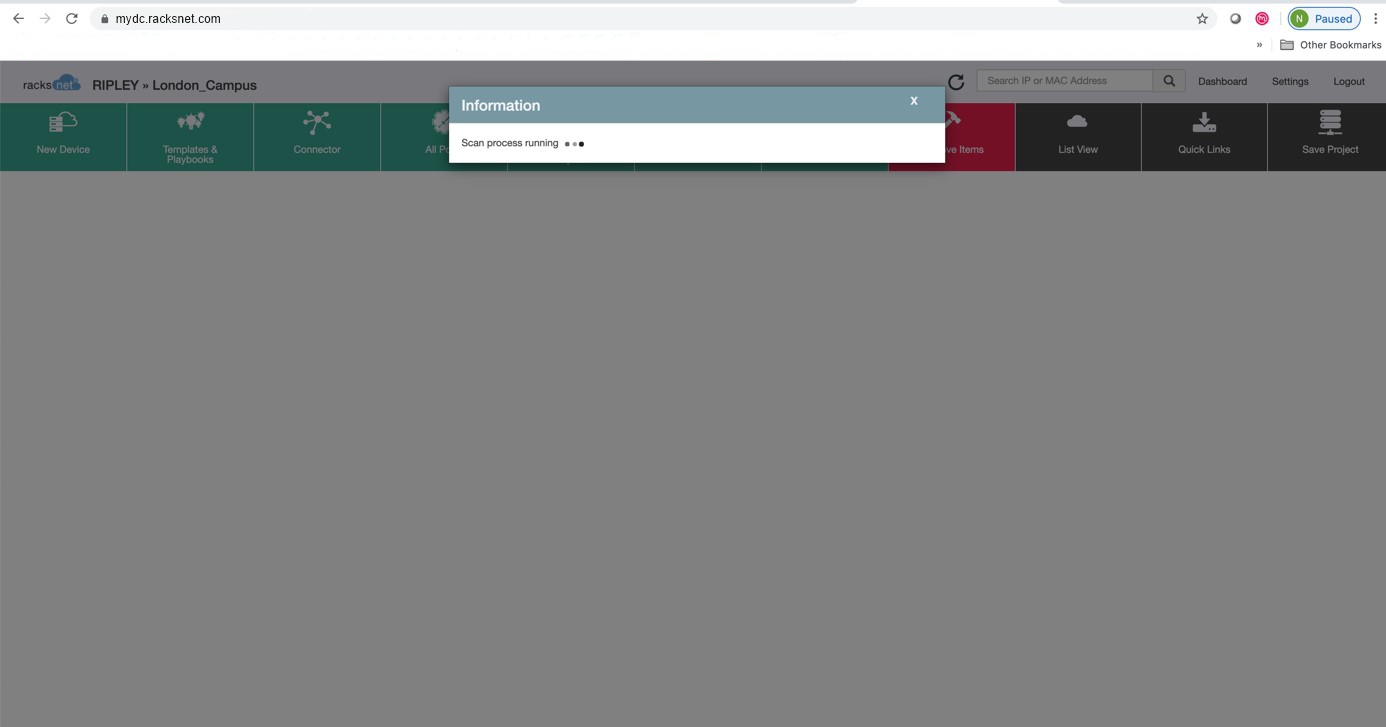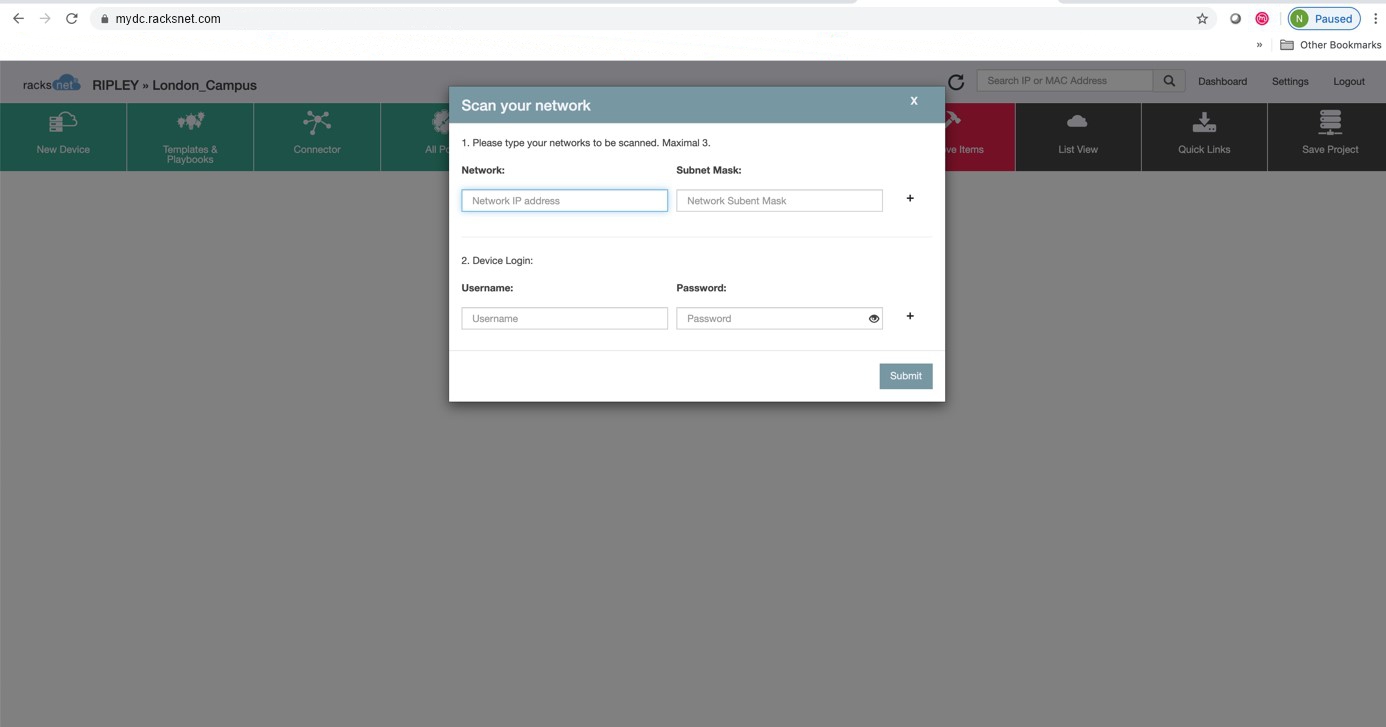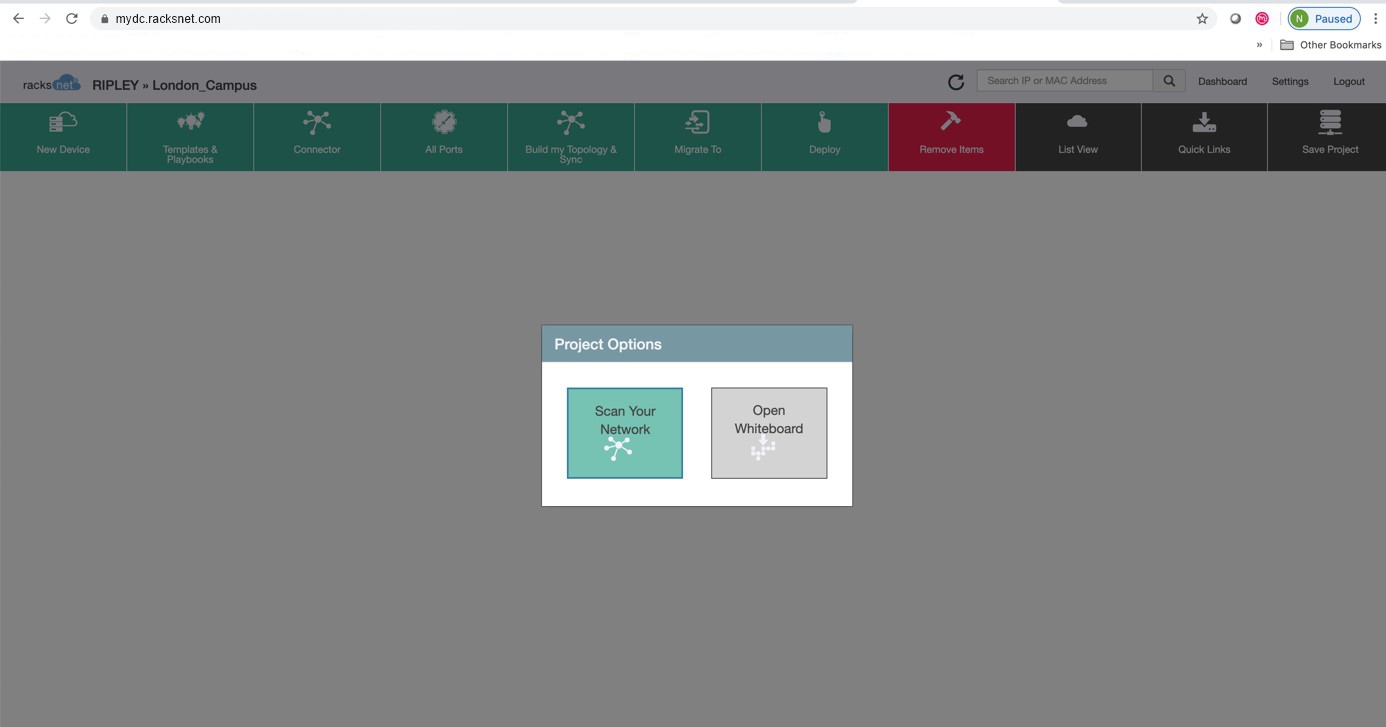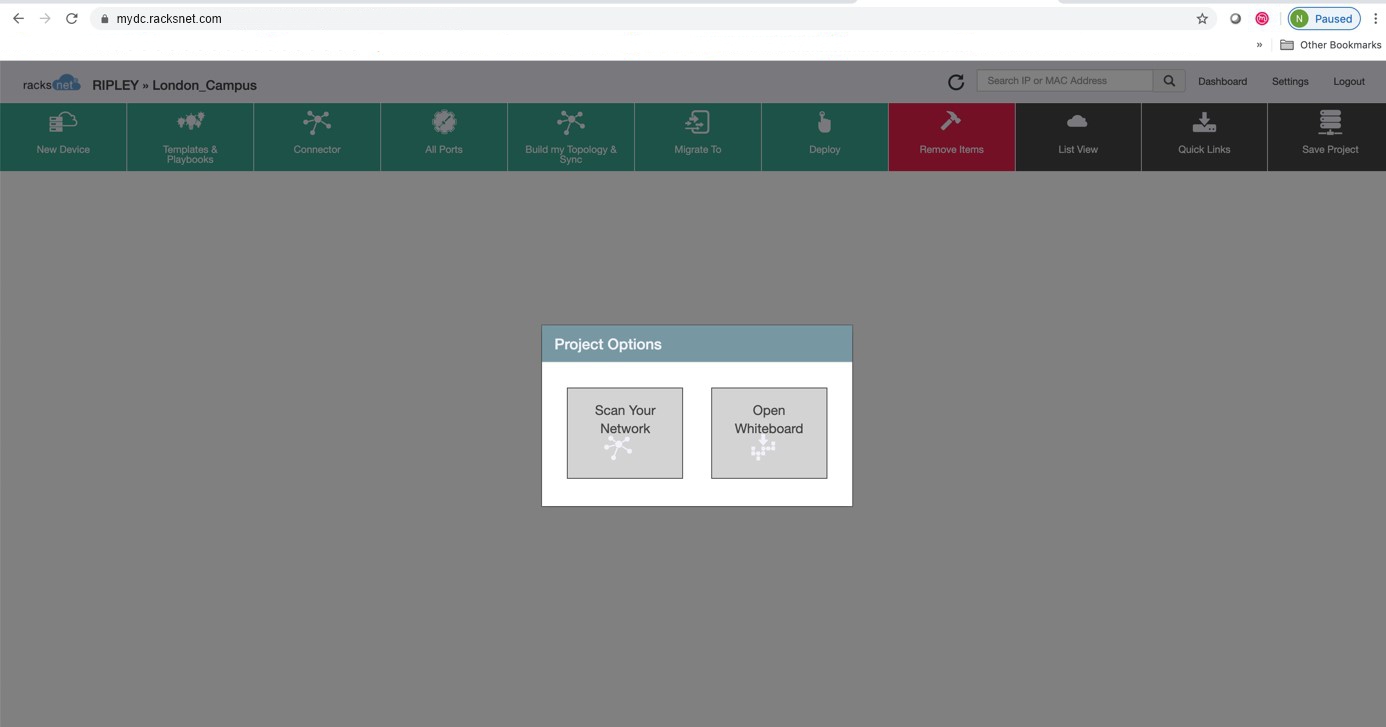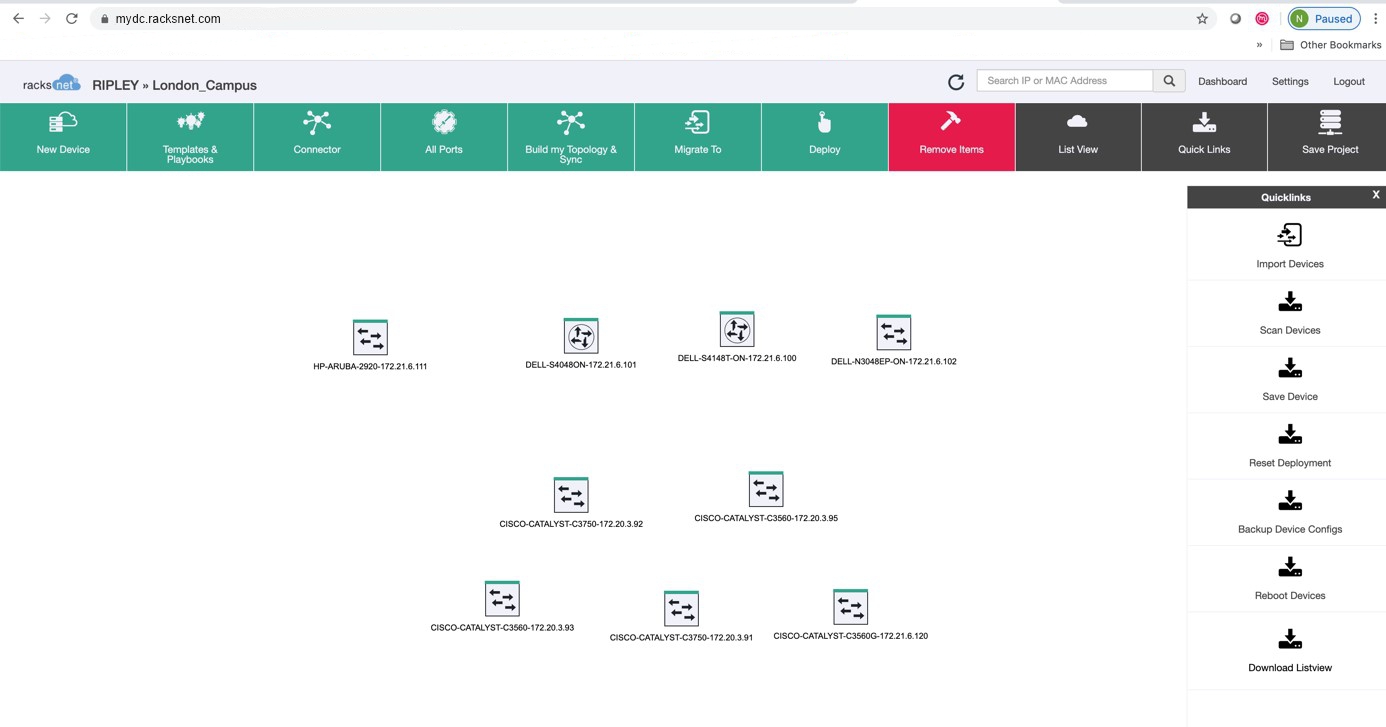An essential feature of the racksnet® software. To ensure that you always know: What happens when, where and why in your network?
Quick and complete overview of the device infrastructure
- Vendors (Cisco, Dell EMC, HPE, Huawei)
- Device types and series
- Serial numbers
- IP addresses of all devices
- Firmware (Versions/Releases)
- Location in the network
Transparency and overview
Whether as a one-time or an incremental process, inventorying your IT infrastructure provides you and your team with significantly more confidence in managing your network. Knowing which devices have been integrated into the network, when, where and how, gives you more freedom to decide if and when you need new hardware resources.
Reliable
Consistent detection and documentation of your complete IT infrastructure, independent of any vendor or device
Clearly arranged
Structured representation of all scan results, practical sorting function and archive-friendly CSV export
Essential
Gives you a reliable overview of your hardware resources including usage and parameterization
Overview
The Inventory Scan feature provides your team with a quick and complete overview of the device infrastructure of your network, including all information on vendor, device type, serial number, IP, firmware and location.
Discover inventory scanning live!
During the live demo you will get to know our product without obligation – and us! In this context, we will also be happy to advise you on the optimal use of our product in your individual environment.
More top product features